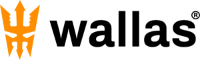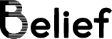This procedure will assist you to read and then delete the error codes in an Eberspacher D2 or D4 diesel air heater using either the EasyStart Select or 801 controller.
801 Controller:
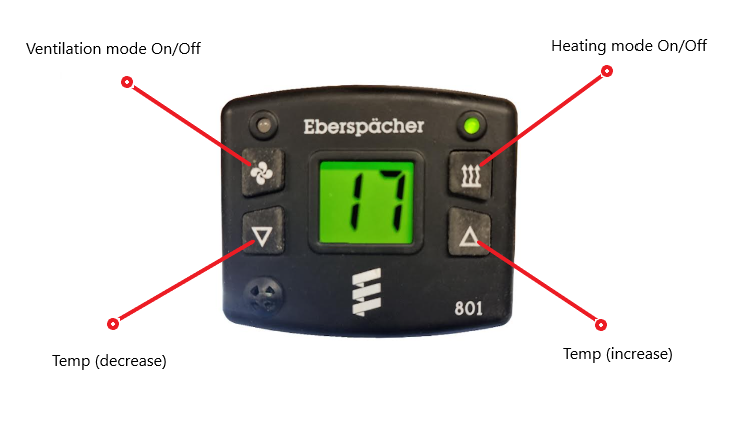

Turn on the heater by pressing the “Heating mode on/off” button, the display will show “on” and show the temperature reading.

Long press the “Heating mode On/Off” button until you can read “dA”on the screen.

The display automatically show the codes from F0 (active fault) to F6 (or less if there are less recorded codes) followed by a two digit code.
Write down the codes for future reference.

Clearing Fault Codes
To clear the fault codes while the fault codes are showing on the screen long press both arrow buttons at the same time (Temp increase and decrease) until “EE” appears on the screen.
After this procedure the system will go back to display “dA” on the screen. If the heater has any current faults these will now appear on the screen or if there are no faults it will show F0 followed by 00.
To return to the main screen short press the “Heating mode On/Off” button.
EasyStart Select Controller:
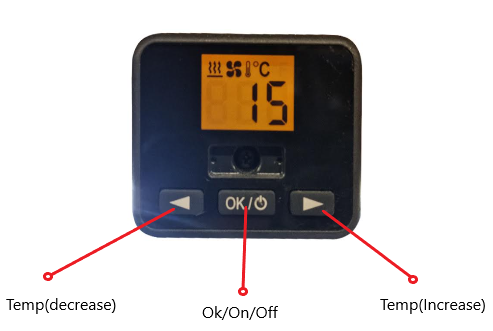

Press the Ok button to light the screen. The temperature will display.

Long press simultaneously both arrows (Temp decrease and increase buttons). “1_1” will appear on the display.
Press Ok to display the Active Fault “AF” followed by the two digit fault code number. Press Ok to go back to “1_1”.

Press the “Temp(Increase)” button once to retrieve the other stored errors. When the display shows “1_2” press the OK button and navigate through the different Fault Numbers “Fn” with the arrow keys. Write down the codes for future reference. Press the Ok button to return to the previous screen (“1_2”)

Clearing Fault Codes
Press the “Temp(Increase)” when the display shows “1_3” press the OK button button once, the display will read “Del”. Press Ok again and the errors will be erased. To go back to the normal menu wait until the screen goes blank.
Fault Finding
Always read and record all the fault codes, clear the fault codes and then attempt to restart your heater. If the heater will not start re-read the fault codes and you will know they are the current ones causing the issues. (as opposed to older codes from the past that may have been hanging around).
See here for Eberspacher D2/D4 fault codes
If you heater has no fault codes – check our diesel heater fault finding page for more information on how to get it going.
If you can’t fix it or need to get your heater repaired – see our information on sending your heater into Dieselheat to get it repaired.