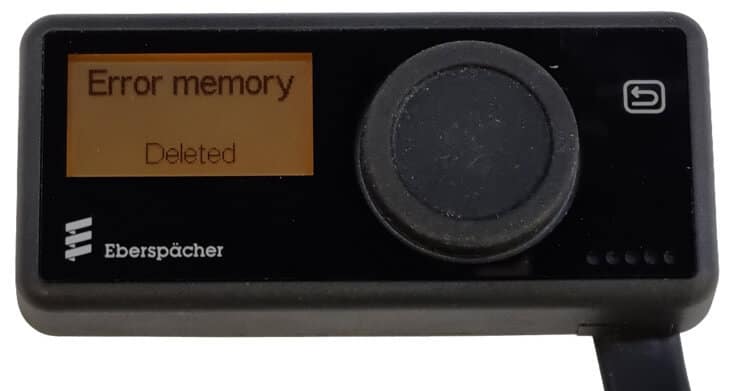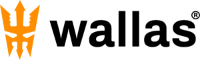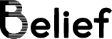Guide for unlocking Eberspacher D2L, D4L air heaters and D5E hydronic furnace
IMPORTANT NOTE: This guide is intended for clearing a locked out heater due to 10 consecutive failed start attempts. It is in the best interest of the user to retrieve the stored fault codes and if there are different codes than P00012A and P00012B contact an authorized service representative before unlocking the unit.
Download a PDF version of these instructions here.
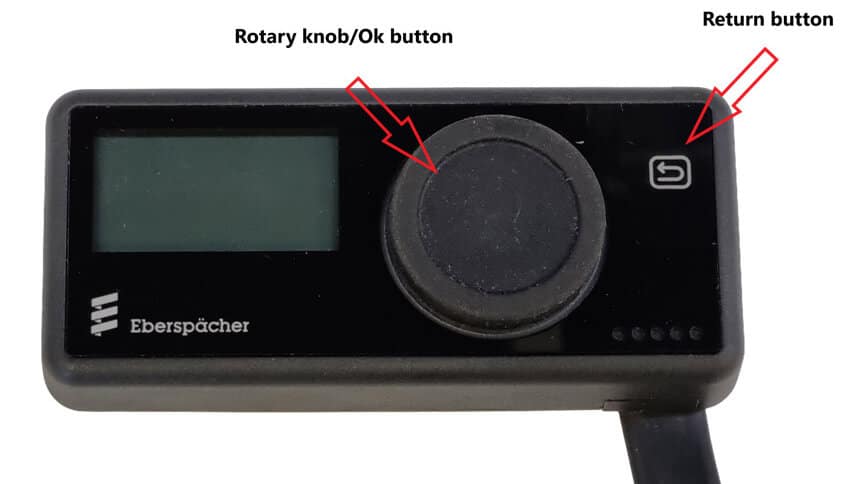
1. Activate heater by pressing the rotary knob (if not already on)

The screen will come on with the heating symbol flashing.
2. Rotate the knob until the Setup menu (cog icon) is flashing in the center of the screen.

3. Press the Ok Button to access the setup menu

In the center of the screen a clock icon will appear flashing.
4. Long press the return button (more than 2 seconds) until the Workshop menu appears on the screen.

5. Rotate the knob past a few different options until the Error Memory sub-menu appears and press the OK button to gain access.

6. Press the OK button to access H1:heater.

For D2L and D4L H1 will be followed by (air) whilst for the D5E it will be H1(water)
7. Press the OK button to read the stored error codes in the heater.
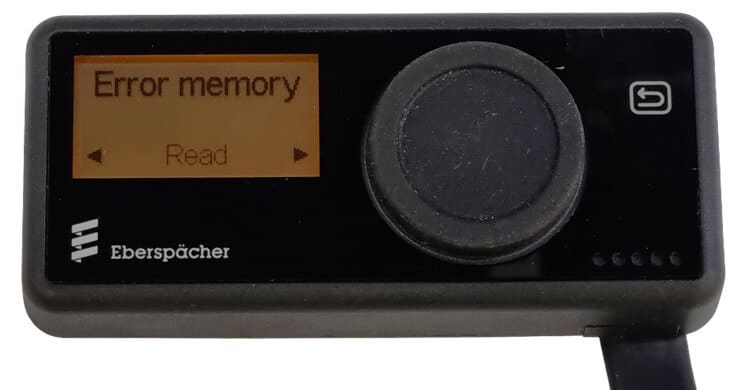
The error codes will appear on a P000xxx format. Use the knob to scroll through the error codes and record them for future reference.
The two most common lock errors are P00012B (too many failed start attempts) and P00011A (too many overheating events)

8. Press the return button to go back to the previous menu and delete all error codes by turning the knob 1 click clockwise and clicking the OK button on the Delete option.
Deleting the errors unlocks the heater.

After this process the screen will show deleted and the procedure is complete.